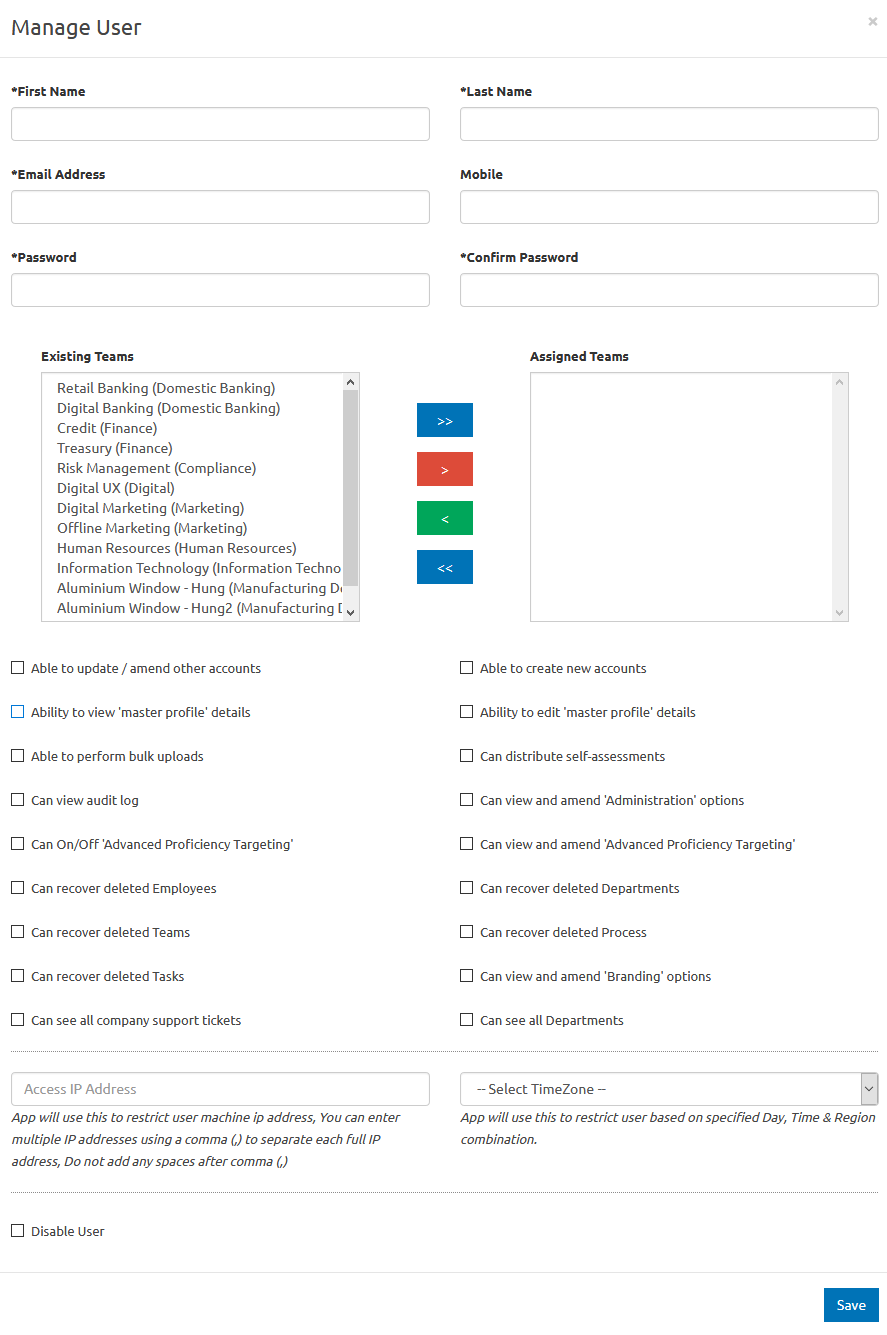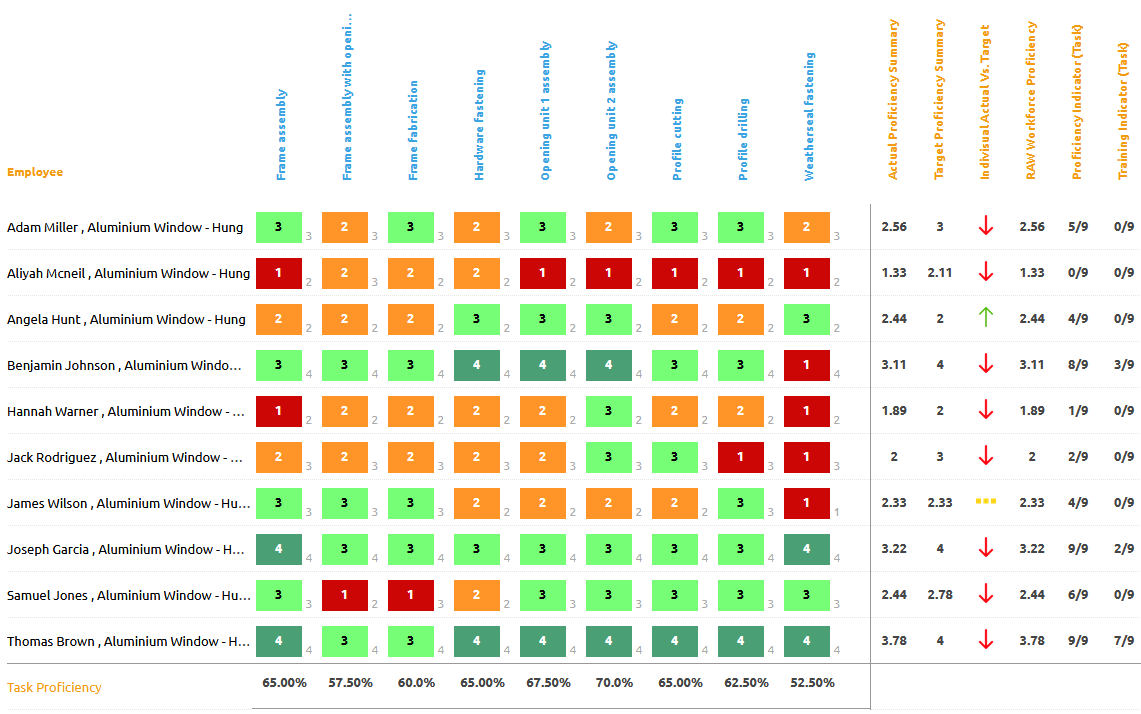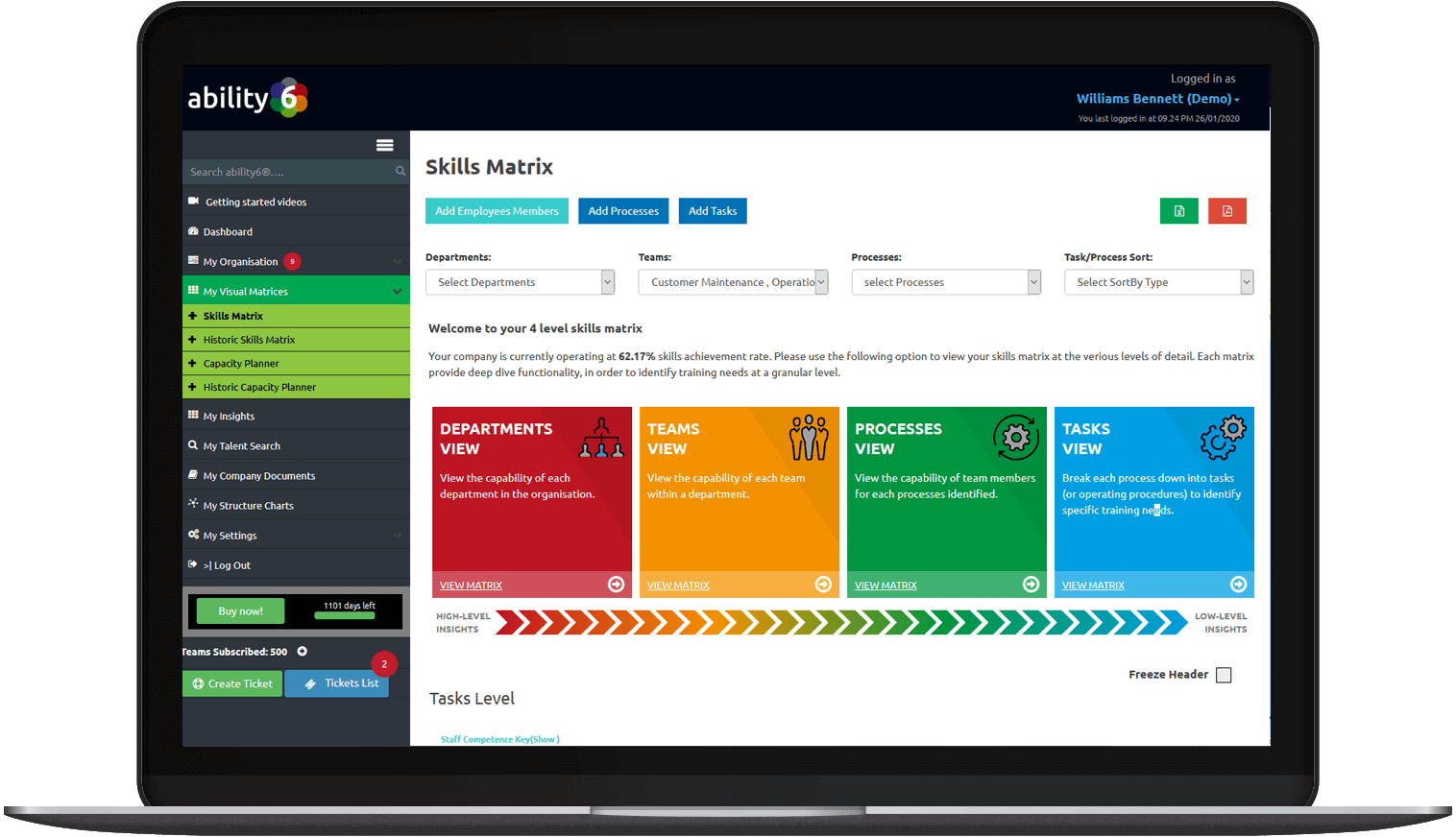ability6® is an innovative, cloud-based application used to facilitate capability improvements within organisations regardless of size and sector.
Ability6® is delivered in the cloud and leverages a modern technology platform, creating better informed team / people managers.
To learn about ability6® including its high level features please use this FAQs page. Unlike most cloud-based technology companies that push you down the route of finding the answer yourself, we still believe in the power of talking and face-to-face demo/assistance. Call us anytime if we can help UK 0330 043 8943 US (917) 970-0755.
To delve deep into the intricacies of the application please also feel free to consult the latest user manual here.
Take comfort that ability6® has gone to extensive lengths to ensure your data remains secure. We’ve implemented specific security measures at the following high-levels: Infrastructure Security – see this page User controlled Security – see this page GDPR Compliance – see this page If you have any specific security questions please email or call UK: 0330 043 8943 US: (917) 970-0755 We have servers in two locations. You can choose which location to use and your data will not be stored outside your specified location. Learn more at our dedicated security page, GDPR compliance page as well as our default engagement terms. Check out this page which we’ve set up specifically to explain the talent search facility. Within your account you can specify the following user rights and security parameters. manage user security parameters within ability6 the worlds most advanced skills matrix We also recommend that you view this page which provides a visual explanation of the task and process skills matrix We also recommend that you view this page which provides a visual explanation of the task and process skills matrix 0 = No Current Proficiency / Skill Requirement 1 = Required Proficiency / Skill | No Current Competency 2 = Required Proficiency / Skill | Partial Competency Level 3 = Required Proficiency / Skill | Good Competency Level 4 = Required Proficiency / Skill | Advanced/Trainer Competency Level 5 = Strategic Influence/Power The skills rating is a number and colour, so that when you produce the skills matrix you can visually interpret the result both by the score (accumulation of numbers) and as a heat-map (areas of red needing development, through to green showing strong capability). An example of the completed matrix would look akin to the below: Completed skills matrix at task level with advanced skills proficiency targetting turned on